Your Cart
You have not added any products
0 items
€0.00
Shipping Total €0.00























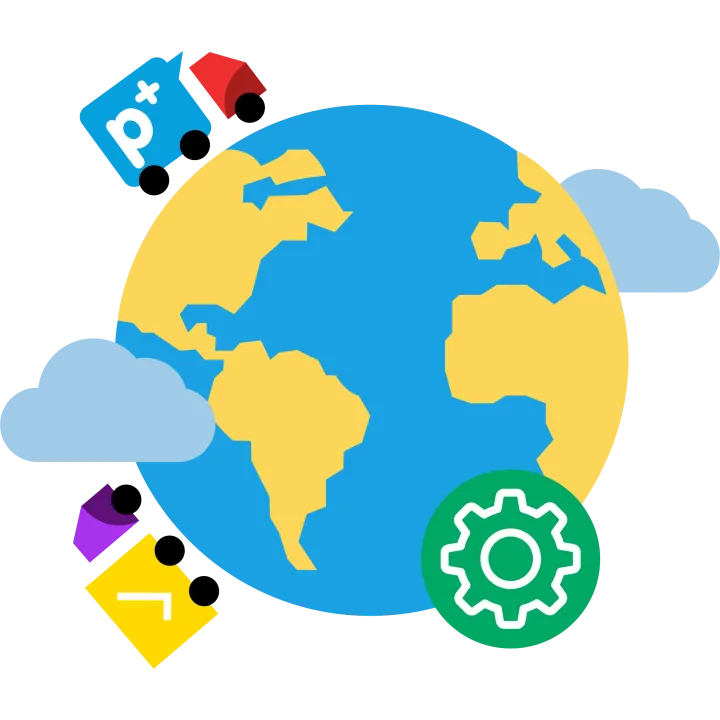















Improve your store's product delivery service by managing carriers more efficiently and offering more options to your customers.
Create and configure carriers for your eCommerce depending on the country, city and / or province that interests you.

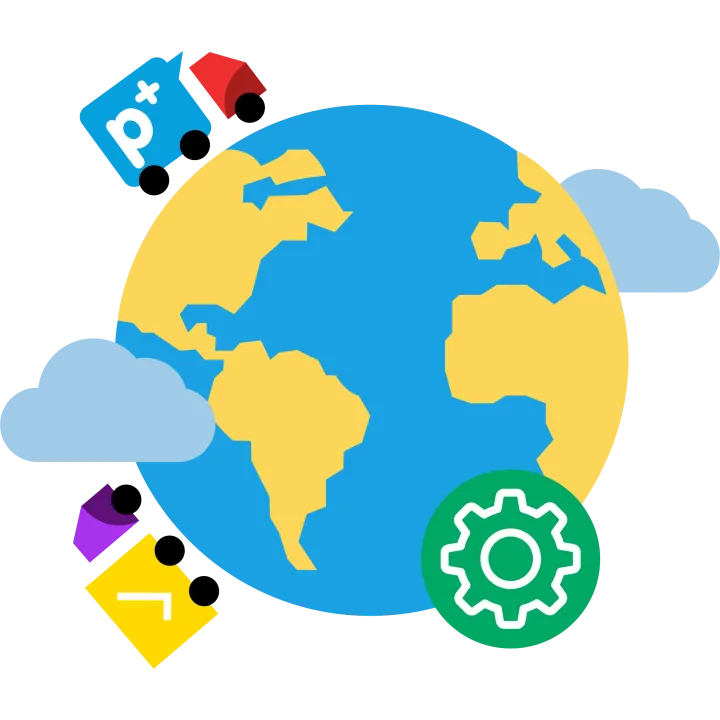
















The Shipping Configurator Pro module allows you to simplify the process of configuring the carriers of your Online store in PrestaShop. Your clients will be able to choose a wide range of available transports and prices configured according to their location.
Managing the shipping of your eCommerce products is easier and more comfortable with this extension, since you avoid having to work with the limited and difficult to understand options of the PrestaShop configurator that comes by default.

Below we list some of the main functionalities of this module:
Creation of: carriers, countries, cities and provinces / states.
Assignment of: countries, cities, provinces and groups to the created carriers.
Configuration of the values. for each carrier in a price or weight range.
Use of GeoNames technology. Automatically import cities using GeoNames technology.
Responsive design. It allows you to have total security that this module will be perfectly adapted to any device.
It does not require programming knowledge. You just have to install and configure it to start working with it. You will not have to program anything and in a few minutes you will have it operational.
Integrated translation manager. It is prepared with a "Translate" tab so that you can easily translate it to the language you want.
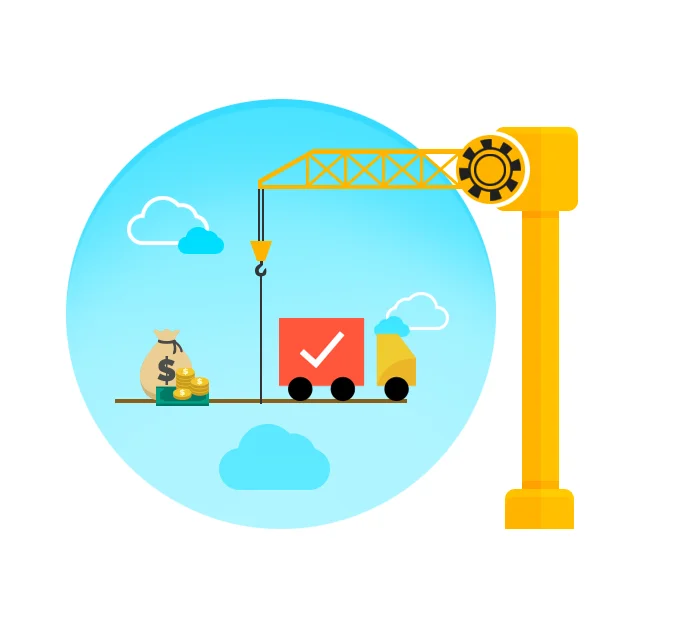
There are a large number of benefits for merchants and customers when using the Shipping Configurator Pro module, the most prominent of which are:
Remember that the PrestaShop zone configuration is no longer necessary.
- Bug: - #SCP-I7: Multi-store: The error has been fixed where, when importing content from the 'Import' tab, the city was not created in the selected store if it already existed in another store. - #SCP-I8: Multi-store: The error has been fixed where modifying a carrier from the module would remove the carrier's association with other stores. - #SCP-I9: Multi-store: The error has been fixed where modifying a shipment from the module would remove the shipment's association with other stores. - New feature and improvement: - #SCP-T6: Multi-store: The functionality to configure the module from 'All stores' has been added. - Compatibilities: - #SCP: tpvtienda - v4.9.1 - Alejandro Lozano - The carrier for the module was not loading. - #SCP-T7: One Page Checkout & Social Login - v2.7.4 - de PrestaHero.
- Bug: - #SCP-I6: The process of importing the cities in multistore did not work correctly.
- Bug: - #SCP: The module does not load the cities when changing the country in the invoice address form. - #SCP-I3: The module ignores the shipping settings in the module when displaying the available carriers. - #SCP-I4: The module ignores the free shipping settings saved in the carriers preferences. - Compatibilities: - #SCP: Compatibility with PrestaShop 8. - #SCP-T2: Compatibility: One Page Checkout PrestaShop - v5 - PresTeamShop.
- Bug: - #SCP-204: Error thrown by the module when adding a new country from the Location tab.
- Bug: - #SCP-195: The module saves the cities with inactive status when importing them. - #SCP-194: The autocomplete of cities in the One Page Checkout PS registration form does not work. - #SCP-190: The module does not include the custom CSS styles added in the module's override.css option. - #SCP-187: Multistore: The module does not allow to activate/desactivate the groups for each store. - #SCP-184: The module does not correctly display the text set for free shipping on some pages. - #SCP-182: The module does not respect the configured shipping costs when changing the carrier of an order or creating a new order in BO. - Compatibilities: - #SCP-192: One Page Checkout PS 5.0 - PresTeamShop.
- Bug: - #SCP-189: Cities autocomplete does not work on address form.
- Bug: - #SCP-169: Carriers are not shown in payment preferences and in the 'Ship to Pay' tab of the One Page Checkout PS module. - #SCP-164: Multi-store: The module does not import cities for some stores. - #SCP-161: It does not validate the restriction by zones for carriers that belong to other modules. - #SCP-158: Creation of orders with wrong carrier. - #scp-153: The module does not display the list of cities when the state field is disabled. - #SCP-150: Does not save information when updating shipping ranges. - #SCP-148: Error 500 when renaming or deleting the module folder without uninstalling it. - #SCP-115: The module does not allow accents when creating a city. - New feature and improvement: - #SCP-152: Disable carrier by ranges when setting -1 value in shipment. - #SCP-118: Set up free shipping from a certain value. - #SCP-83: Validate that the same location and range type does not exist when creating a shipping rule. - Compatibility: - #SCP-170: One Page Checkout PS - v4.0.15 - presteamshop: Integration with option Show amount remaining to qualify for free shipping.
- Bug: - #SCP-132: It is not possible to delete all shipping ranges for a carrier. - #SCP-131: Allows you to configure shipping ranges for free carriers. - #SCP-121: Error entering the payment page after removing the module. - #SCP-120: Multi-store compatibility error when saving information in the Shipping tab. - #SCP-97: Errors when creating manual order from the BackOffice. - #SCP-92: It does not show available options when listing carriers in the Backoffice. - #SCP-88: Shows carriers when a shipment is not configured for the selected delivery address. - #SCP-84: Repeating cities can be added when editing a city group. - #SCP-58: Multi-store: It is not possible to activate or deactivate countries by store. - Compatibility: - #SCP-111: One Page Checkout PS - v4.0.12 - presteamshop. - #SCP-90: Estimate Shipping Cost - v4.0.2 - PresTeamShop. - New feature: - #SCP-125: Option to require the selection of a city only from the drop-down list of the address form. - #SCP-112: Option to replace text that is displayed when shipping from a carrier is free. - #SCP-86: Add test mode to the module.
- Bug - #SCP-68: Error after importing CSV with strange and multiple characters called when creating an address without letting the address be written - #SCP-70: It does not matter all the cities of the API - #SCP-72: Show inactive cities in the FO - #SCP-75: Error uploading CSV file in the importer after downloading it from the module - #SCP-51: Error validating city and state form - #SCP-82: Poor visualization of the content of the City field on mobiles - New feature and improvement - #SCP-21: Information on priorities in the 'shipping' tab
- Bug: - #SCP-11: Error message when the country name was not filled out - #SCP-12: Error importing locations from country - #SCP-13: Validation for character content - #SCP-14: Error message when placing text in the url field - #SCP-28: Does not take group send settings - #SCP-29: Does not show horizontal scroll in shipping ranges - #SCP-39: Hide company field and show state field with countries that do not contain states - #SCP-41: Shows free shipping even if the SCP module is deactivated - #SCP-43: Message in module configuration for multi-store - #SCP-45: Carrier sample created in unselected store - #SCP-48: When the module is installed, the delivery modules that its own carriers handle stop working - #SCP-49: The shipping carrier is not shown at checkout when a carrier created with the module is activated in the product - #SCP-51: Validate city and state form - Improvement: - #SCP-15: Validation of characters in the Postal Code Format field - #SCP-17: Add red asterisk in mandatory fields - #SCP-35: Change typeahead of the city field at checkout - Compatibility: - # SCP-36: Warehouse template, does not show autocomplete list of cities at checkout - New feature: - #SCP-59: Import cities and states to the module through CSV file
Nueva versión para PrestaShop 1.7
- Bug - #SCP-203: Multitienda: Error al añadir un producto al carrito en la(s) tienda(s) donde el módulo se encuentra desactivado. - #SCP-199: El módulo no respeta los costos de envío configurados al crear o cambiar el transportista de un pedido desde el BackOffice. - #SCP-198: Multi-tienda: No permite activar/desactivar grupos para cada tienda individualmente. - #SCP-191: No incluye los estilos CSS personalizados añadidos en la opción override.css del módulo. - #SCP-183: No funciona la opción 'Transportista predeterminado' de la pestaña Transporte > Preferencias con clientes no registrados. - #SCP-181: Desaparecen los envíos configurados para el transportista después de actualizarlo desde la sección de Transporte. - Nueva característica y mejora - #SCP-201: Opción de eliminar y desactivar masivamente grupos y ciudades. - #SCP-200: Opción de activar/desactivar ciudades y grupos directamente desde la lista. - #SCP-186: Mejora en la funcionalidad de la opción 'Restringir a ciudades configuradas'.
- Bug: - #SCP-165: Multi-store: It does not import cities in some stores. - #SCP-163: The module does not allow accents when creating a city. - #SCP-162: The module does not validate the restriction by zones for carriers belonging to other modules. - #SCP-154: The module does not display the list of cities when the state field is disabled. - New feature and improvement: - #SCP-159: Set up free shipping from a certain value. - #SCP-157: Disable carrier by ranges when setting -1 value in shipment. - #SCP-139: Validate that the same location and range type does not exist when creating a shipping rule. - Compatibilities: - #SCP-172: One Page Checkout PS - v2.8.2 - PresTeamShop: Integration with option 'Show amount remaining to qualify for free shipping'.
- Bug - #SCP-133: It is not possible to delete all shipping ranges for a carrier. - #SCP-123: Error entering the payment page after removing the module. - #SCP-108: Errors when creating manual order from the BackOffice. - #SCP-101: Repeating cities can be added when editing a city group. - #SCP-100: Shows all cities regardless of the pre-selected state. - #SCP-93: It does not show the store carriers in the Backoffice. - #SCP-89: Shows carriers when a shipment is not configured for the selected delivery address. - #SCP-85: Allows you to configure shipping ranges for free carriers. - #SCP-62: Multi-store compatibility error when saving information in the Shipping tab. - Compatibilities - #SCP-91: Estimate Shipping Cost - v2.0.7 - PresTeamShop. - New feature - #SCP-116: Option to require the selection of a city only from the drop-down list of the address form. - #SCP-99: Add test mode to the module.
- Bug - #SCP-69: Error after importing CSV with strange and multiple characters called when creating an address without letting the address be written - #SCP-71: It does not matter all the cities of the API - #SCP-73: Show inactive cities in the FO - #SCP-76: Error uploading CSV file in the importer after downloading it from the module - #SCP-6: Error validating city and state form - #SCP-87: Poor visualization of the content of the City field on mobiles
- Bug: - #SCP-6: Validate city and state form - #SCP-30: Shows free shipping for all carriers even if the SCP module is disabled - #SCP-38: Does not show horizontal scroll in shipping ranges - #SCP-40: Hide company field and show state field with countries that do not contain states - #SCP-42: Error importing locations from country - #SCP-44: Message in module configuration for multi-store - #SCP-46: Carrier sample created in store not selected - #SCP-50: The shipping carrier is not shown at checkout when a carrier created with the module is activated in the product - Improvement: - #SCP-35: Change typeahead of the city field at checkout - New feature: - #SCP-60: Import cities and states to the module through CSV file
[+] ADD: Crea las provincias de los países que no las importa PrestaShop. [+] ADD: Se añade validación para que no se dupliquen los países con el mismo código postal. [*] MOD: Problema de carga en los eventos javascript del campo ciudad. [*] MOD: Se cambia manejo de los Override. [*] MOD: Al actualizar los transportes en el backoffice, ahora actualiza el id del transporte en nuestro módulo para no perder la configuración. [-] FIX: Cuando se compartian ciudades entre grupos, no retornaba transportes. [-] FIX: Al modificar una dirección no cargaba el auto-completar de las ciudades. [-] FIX: Problema al importar provincias. [-] FIX: Problema al importar las ciudades de Colombia, pues debaja a la ciudad Bogotá sin poder usar. [-] FIX: Al editar una dirección la cual solo tiene un departamento o provincia el autocompletar no desplegaba ninguna opción al modificar la ciudad. [-] FIX: Mostraba países duplicados en Multi-tienda. [-] FIX: Cuando se tiene instalado el módulo y configurados los transportistas desde el módulo pero se va a la sección de transportistas y se guarda información, entonces, no se toma ninguna información configurada para el transportista desde el módulo. [-] FIX: Permite devolverse y volver a seleccionar nuevamente pais, estado y ciudad. [-] FIX: Se valida que la URL del transportista sea válida. [-] FIX: Se valida el formato del código postal en la pestaña Localización -> Países.
New version for PrestaShop 1.5 & 1.6
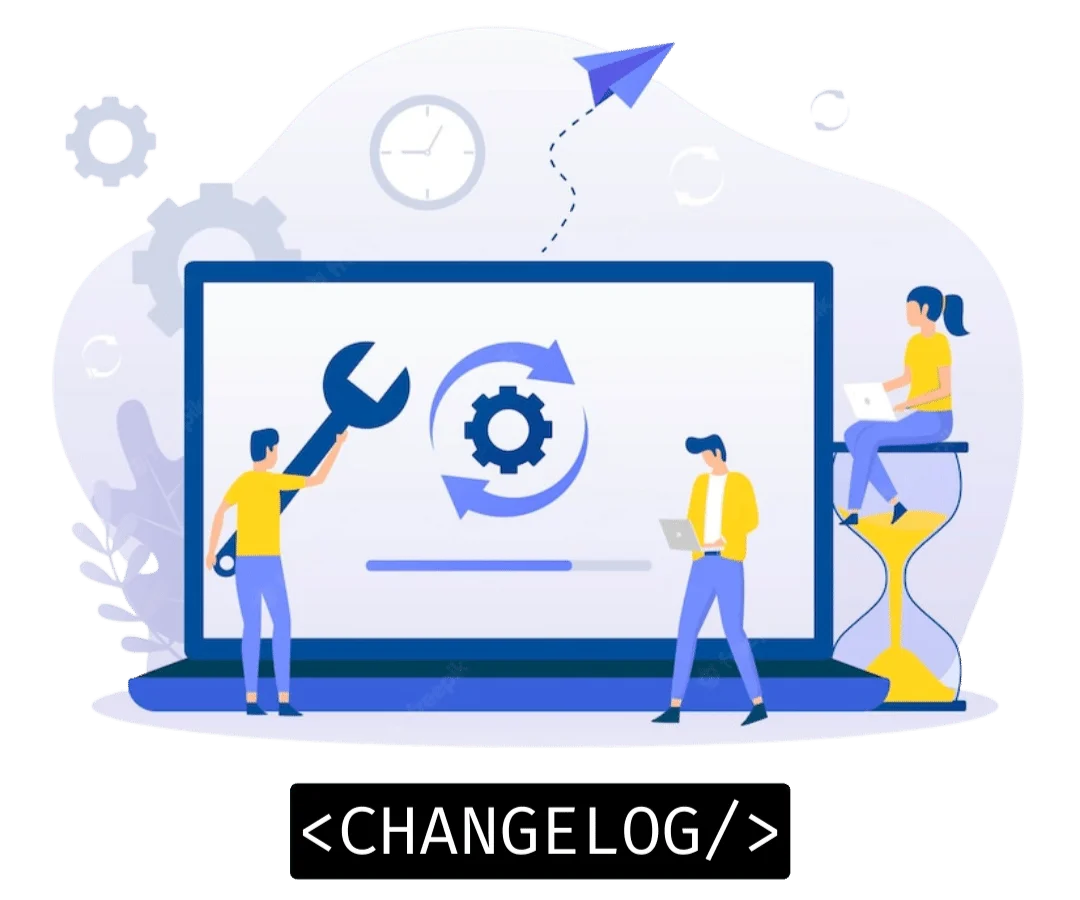
check_circle
check_circle